
SQL Joins
Introduction
I always had trouble using JOINS in SQL, but the images below and the queries make things a lot more clear. There are five types of JOINS: INNER, OUTER, LEFT, RIGHT and FULL. Because LEFT JOIN and RIGHT JOIN are essentially the same, I won't use RIGHT JOIN in this article. To make code more readable, a RIGHT JOIN will be used in the real world, also in a query with multiple JOINS this can come in handy. Other types are OUTER LEFT JOIN or OUTER RIGHT JOIN, which are equivalent to resp. LEFT JOIN or RIGHT JOIN. And INNER LEFT JOIN or INNER RIGHT JOIN which both are equivalent to INNER JOIN.
Cross Join
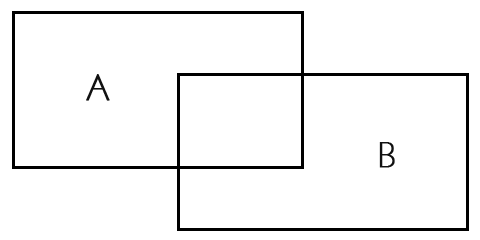
For starters a CROSS JOIN, you have to be careful with this JOIN, because it results in a Cartesian product between the tables. Every record of table_a is linked to every record of table_b. If both tables have 2 records, it results in 4 records, but if table_a has 1.000 records and table_b 10.000 records, it results in 10.000.000 records of which, in most cases, a lot of records are filtered afterwards. The diagram is empty, because essentially there is no relation between the tables.
1SELECT *
2FROM table_a AS a
3CROSS JOIN table_b AS bLeft and Right Join
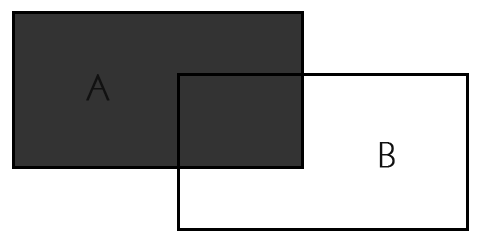
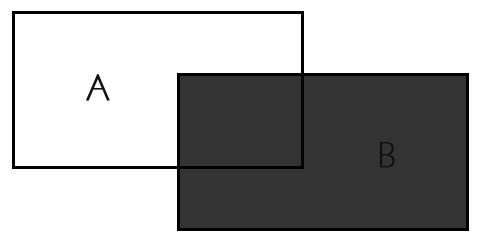
A piece of example code, in which table_a points to a in the image and table_b points to b. This can be used to show replies to a news post. In the example queries I use the ON clause. USING can be used too. ON a.id = b.id becomes USING (id). One condition is that the columns share the same name, in the result set only one id column appears, where there's two in the ON. Mostly id of one table matches sub_id in the other, so the use of USING is a lot harder.
1SELECT *
2FROM table_a AS a
3LEFT JOIN table_b AS b
4 ON a.id = b.id;1SELECT *
2FROM table_a AS a
3RIGHT JOIN table_b AS b
4 ON a.id = b.id;In most cases the name of the author of a news post is acquired from the user table, which leads to 3 JOINS in this code.
1SELECT news.title,
2 news.content,
3 comments.title,
4 comments.content,
5 comments.news_id,
6 users.name
7FROM comments
8LEFT JOIN news
9 ON comments.news_id = news.id
10LEFT JOIN users
11 ON news.user_id = user.id
12LEFT JOIN comments.user_id = user.id;Left and Right Join
With the exception of overlapping records
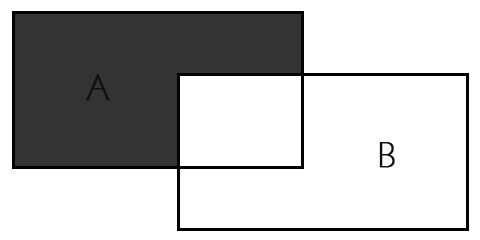
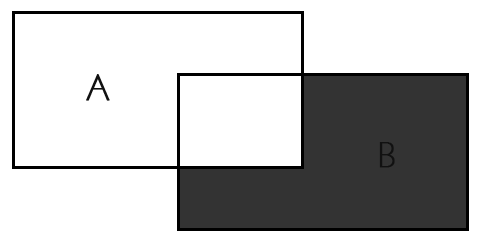
This query can be used when you want to match all news posts which don't have any replies, or when the author is anonymous.
1SELECT *
2FROM table_a AS a
3LEFT JOIN table_b AS b
4 ON a.id = b.id
5WHERE b.id = NULL;1SELECT *
2FROM table_a AS a
3RIGHT JOIN table_b AS b
4 ON a.id = b.id
5WHERE a.id = NULL;Inner Join
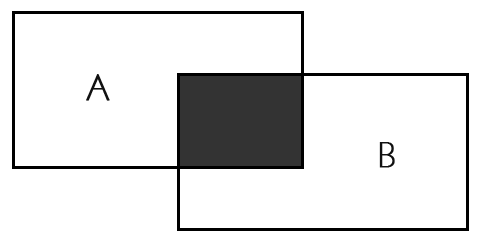
This query can be used when you want to match all users who are logged in at least once, if logins are logged in a log table.
1SELECT *
2FROM table_a AS a
3INNER JOIN table_b AS b
4 ON a.id = b.id;Outer Join
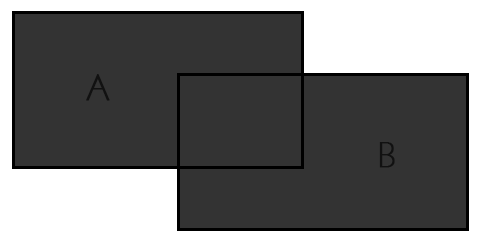
1SELECT *
2FROM table_a AS a
3FULL OUTER JOIN table_b AS b
4 ON a.id = b.id;Outer Join
With the exception of overlapping records
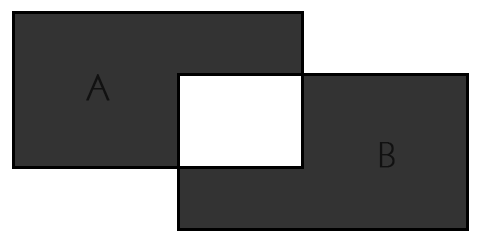
1SELECT *
2FROM table_a AS a
3FULL OUTER JOIN table_b AS b
4 ON a.id = b.id
5WHERE a.id = NULL
6 OR b.id = NULL;Subqueries
Another way to join tables are subqueries, JOIN isn't used explicitly. Almost all databases support this, also MySQL version 4.1 and above. In this article I won't describe these subqueries, apart from a small example, which gains the same results as a LEFT JOIN.
1SELECT *
2FROM table_a AS a
3WHERE id = (
4
5 SELECT id
6 FROM table_b AS b
7 );In certain databases, like PostgreSQL, you can't do a lot without subqueries. Date or time fields are like data-objects, just like a table. In the query below all news posts of the current year are displayed:
1SELECT *
2FROM news
3WHERE extract(year FROM date_time) = date('Y');